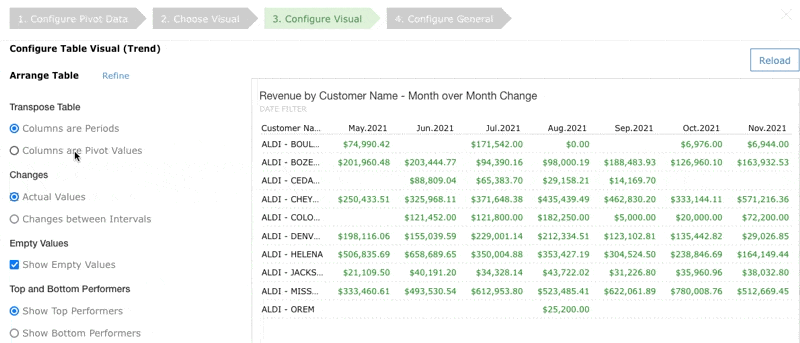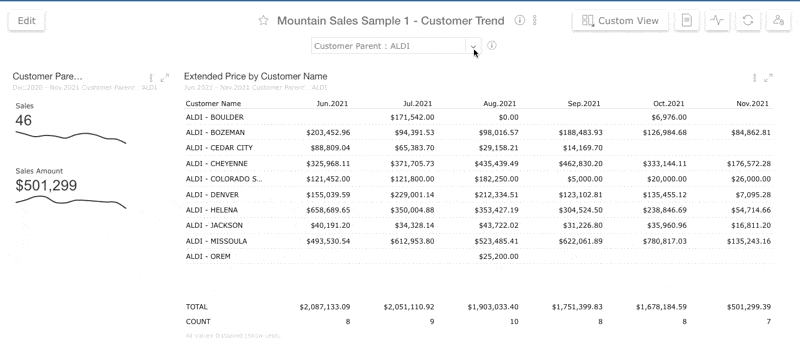Additional Multi-Column Pivot Statistics
| Version | 3.5.4 |
| Available Date | June 2023 |
| Products | Ri360, CommBi |
Statistics columns can now be added to trended multi-column pivot tables.
New Stats
Previously unavailable, dashboard authors can now add column statistics to the right of trended values in a multi-column pivot table. The supported statistics include Total, Average, Minimum, Maximum, Average, and Count.