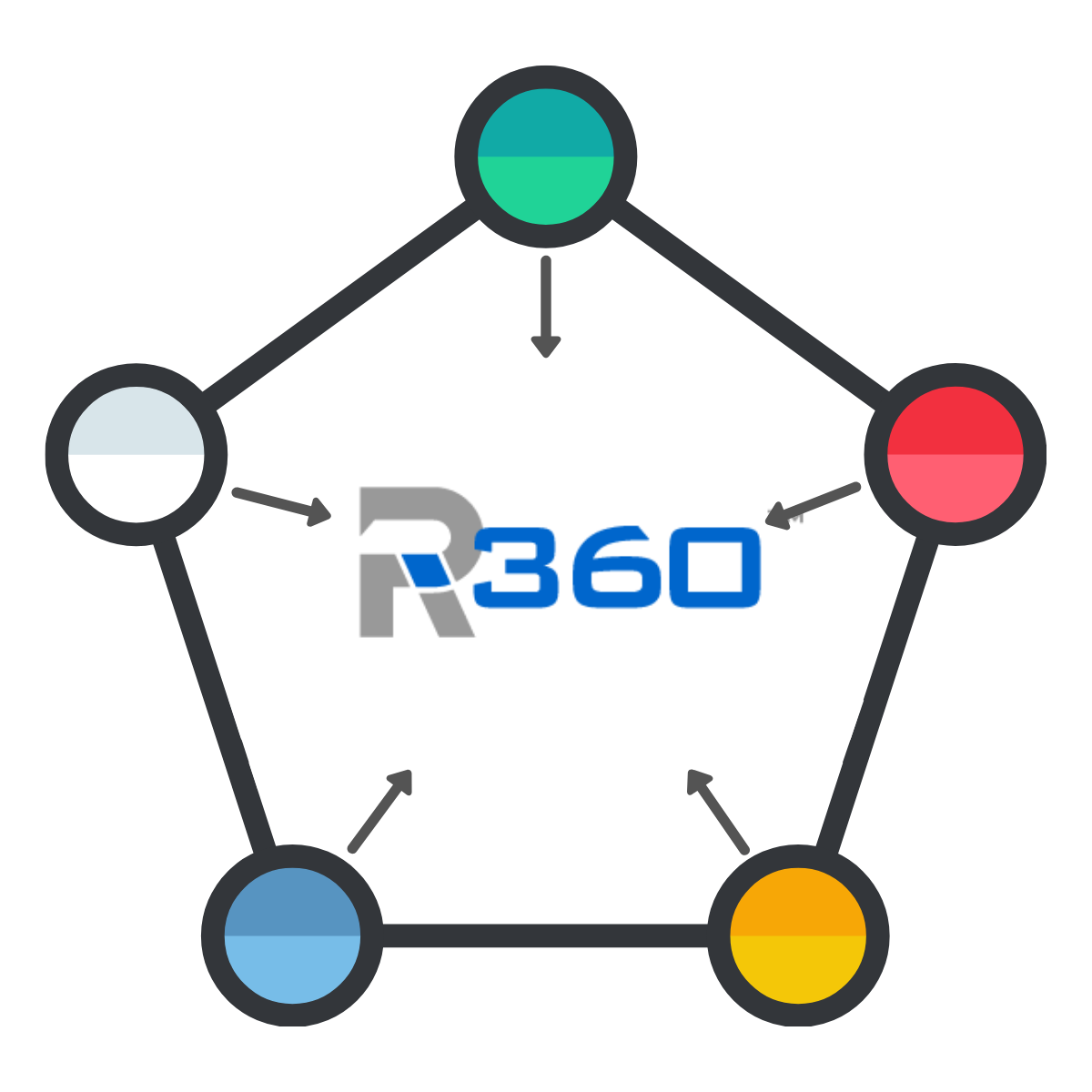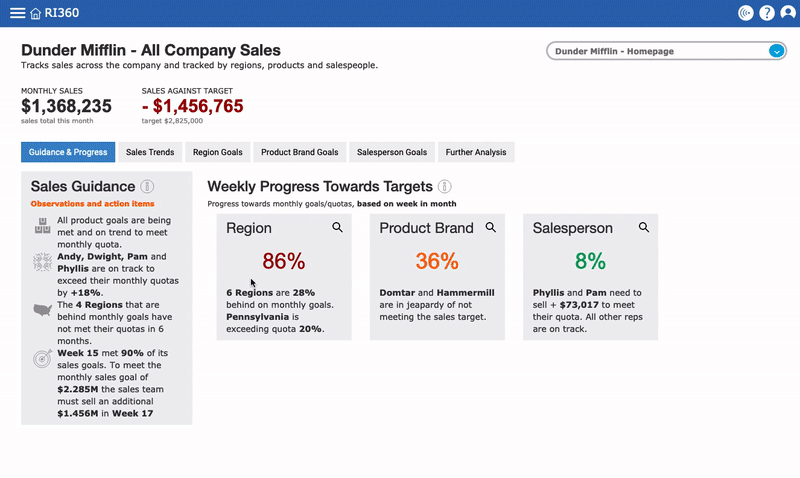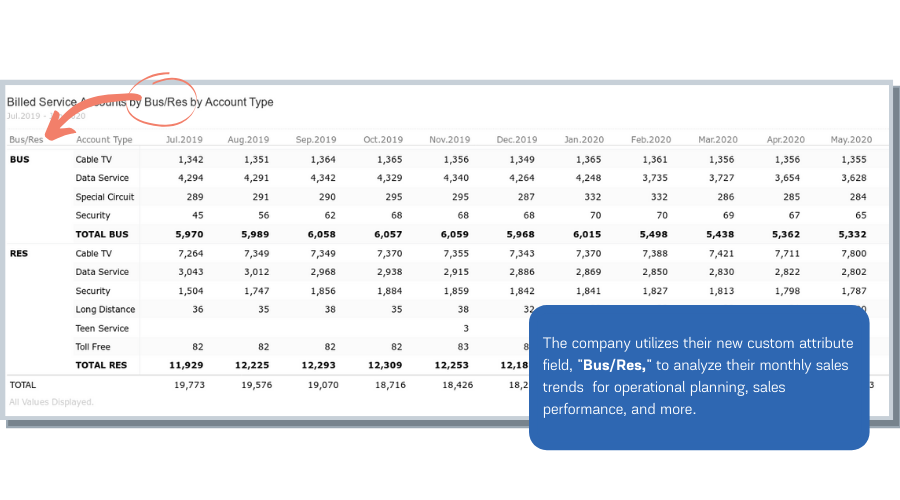Kevin recently published two posts on Ri360’s custom attributes (CA). The first detailed basic CAs using data mapping; the second illustrated an example of a complex CA. If you haven’t read them yet, I strongly encourage you to do so!
This article builds on our understanding of Ri360 CAs and illustrates how basic and complex CAs can work together.
When does it make sense to use both basic and complex custom attributes?
Throughout this series, Kevin and I have debated how technical we should get when defining CAs. The last thing we want to do is scare you away from implementing CAs in Ri360 because they seem too confusing or difficult.
To that end, we agreed that understanding the relationship between basic and complex CAs will help you identify CAs at your own business and worthy of discussion.
HOW BASIC AND COMPLEX CUSTOM ATTRIBUTES WORK TOGETHER
Basic CAs create new data in Ri360 (whether through editing, connecting, or adding fields).
Complex CAs use business logic to evaluate existing data (fields) in Ri360 and provide a solution.
Complex CAs are often fueled by basic CAs. When conducting analysis in Ri360, users are not limited by the data in integrated systems.
Custom attributes in action: creating basic custom attributes to fuel a complex custom attribute
Please note, in this example we’ve simplified how the ‘Insurance Price Rating’ field works. It is by no means an exhaustive description - insurance rates are based on a lot of variables and so is this CA.
EXAMPLE: PROJECTING INSURANCE RATES BASED ON VEHICLE CHARACTERISTICS
Industry: Automobiles / Transportation
Integrated Business Systems: Automobile Inventory Manager
Goal: Automatically forecast the expected cost of insurance (Low, Medium, or High) for each car model using a unique algorithm defined by the business.
Problem: A static field tracking insurance cost is unrealistic to maintain. Expected cost of insurance varies based on vehicle characteristics, and a specific car model’s expected cost of insurance may change as the car ages or the insurance industry changes their policies.
Solution: The integrated Automobile Inventory Manager already tracks information on each sale, including car model characteristics: make, model, year, color, engine size, purchase date, buyer, dealer, state/province. In order to provide reliable forecasting on insurance rates, additional characteristics need to be tracked, such as: safety rating, advanced safety features, steering assist, and blind spot monitoring. Each additional characteristic will be a new basic CA represented by field in Ri360.
The new complex CA field, ‘Insurance Price Rating,’ houses an algorithm that evaluates the new CAs and existing fields to forecast the cost of insurance as ‘High,’ ‘Medium,’ or ‘Low.’ The algorithm is implemented by a ReconInsight data master based on the business’s definition of which vehicle characteristics influence insurance rates.
Business Impact:
With the Insurance Price Rating CA, Ri360 users can filter out vehicles based on this attribute, pivot on that value, or create dashboards to illustrate the distribution of such cars. This value can be used to market certain cars by mapping them to buyer profiles.
Over time, the business can also use this field to analyze the impact of insurance rates on customer buying trends and adjust their inventory accordingly.
Start using custom attributes in Ri360 today!
I hope that the past three articles we’ve shared on custom attributes clarifies what they are and shines a light on the powerful role they play within Ri360. As we’ve mentioned before, CAs offer limitless possibilities for business analytics.
Most importantly, our team provides the implementation services, so any Ri360 customer can take advantage of complex and basic custom attributes with ease. If you aren’t sure where to start, we recommend identifying custom attributes that assist with operational needs first, and then progress toward strategic custom attributes.
Feel free to reach out if you would like to learn more, see an Ri360 demo, or strategize on custom attributes at your business!